UX Case Studies
Range Resources
Summary of Company
Range Resources Corporation is a petroleum and natural gas exploration and production company organized in Delaware and headquartered in Fort Worth, Texas. It is one of the largest exploration companies operating in the Marcellus Formation.
Their Current Pain Points
- Inefficient employee Safety Systems
- Data analysis inefficiency
- Handwritten illegibility
My roles for this project
- Design Research
- Visual Design
- User Testing

User Experience in Current System
The current system works as follows:
1. Enter pad site
2. Locate equipment
3. Sign off on a paper that is attached to the equipment
4. Enter form into database, located on computer in office
Some of the issues that we identified right away were inefficiencies in locating certain assets, handwritten errors, and the safety issues of not knowing where or who is on the pad site.
Users and Their Needs

Marc
Head of Maintenance
Manages the maintenance team and oversees the purchasing for repairs and new equipment. His main goal is to reduce the workload of his employees on redundant tasks.

Sarah
Natural Gas Driver
Transports natural gas from the pad site to the production facilities. Runs into issues when employees are on the pad site when they aren't supposed to be due to gas emissions.

John
Corporate
Sits on the board and approves corporate spending. His main goal is to be able to save money and time for his company.
Features Needed in Our Software
-
Asset Tracking and monitoring
-
place, move, delete, and view assets on a floor-plan or campus
-
define custom inspections associated to various asset types that will be set to a recurring interval
-
fill out inspections for a particular asset
-
view a list of campuses, buildings, floor-plans, and assets including details around each entity
-
implement employee monitoring on pad site to allow for delivery to be conducted safely
We started with posted notes on the wall in our office to making some low fidelity wireframes on marvel to allow for user testing.

After Multiple Iterations
Our initial focus for the app was on locating assets and digitizing the inspection process. We started designing an app that would allow maintenance workers to quickly locate assets and enter the data from inspections directly.
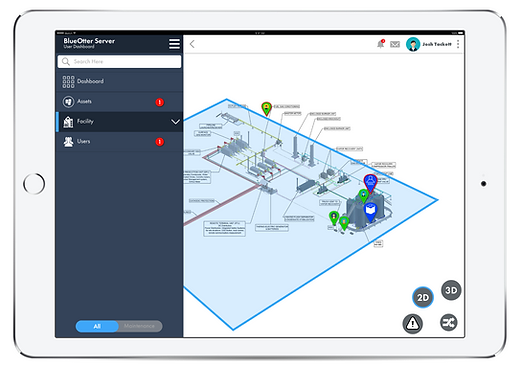
Blueprints/Floorplans
We wanted to give the manager the ability to upload floor plans for multiple facilities on one device.
We created this feature which allows the user to see all facilities that they manage, and add or delete campuses or buildings from their mobile device.
Manage and View Assets
The first challenge that users had in the current inspection process was locating specific assets for inspection.
We created a tool that allows users to mark assets on the floor plan. When all the assets are marked at once, the floor plan can appear crowded, so we created a filter feature. We also added a search function to improve usability.
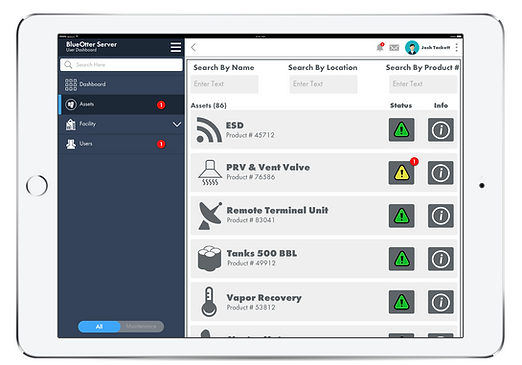

Paper to Digital Inspections
We designed an inspection form based off the paper forms, which allows workers to directly enter information into the iPad.
We also created a way for users to update the inspection forms and add new types of interactions with the asset.
Asset Images and Locations
We also wanted to have a page for each asset where important information is stored.
When designing this, we had to create many iterations as there was a diverse set of assets that our users needed to map and maintain.
We started with simple fixed assets (such as fire extinguishers) and from there built out more sophisticated asset dashboards (such as furnaces).
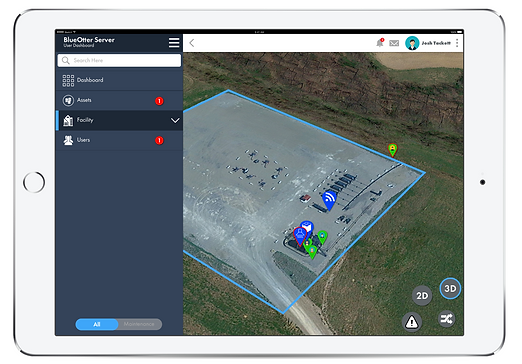

User Dashboard
One of the things that the manager needed from the software was the ability to monitor and search employees.
We created an employee dashboard that allowed the manager to track simple information such as certifications, job title, and other relevant information.
We created different user levels, so that managers can see all dashboards as admins and other users can only see information relevant to their work.
Final Prototype
Asset Tracking / Monitoring:
-
General asset tracking & location - Ability to track location of all assets per site
-
Monitor lone worker - Track lone worker's whereabouts at anytime
-
Pad perimeter monitoring - Geofencing
Asset Information:
-
Asset inspections - Create and dill out custom inspections
-
Equipment information - Specifications, warranties, inspection documents, training videos
-
Live file mark ups - Ability to mark up and edit files live on the pad site
Floor Plan & Site Blueprints:
-
Locational based interface - Blueprint & assets automatically open when iPad enters geofence
-
Sharepoint sync - Customized file storage and sharing for company wide information

